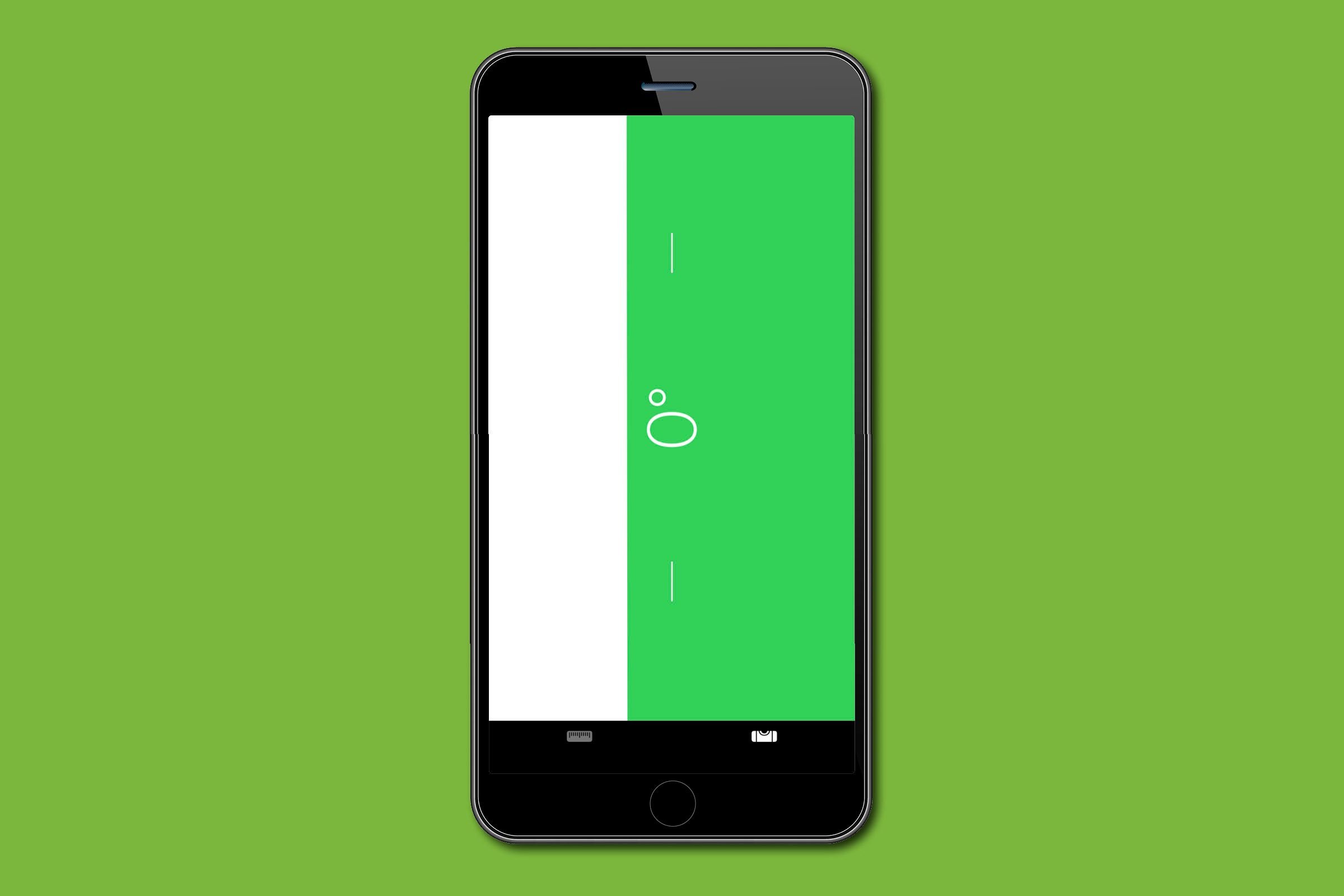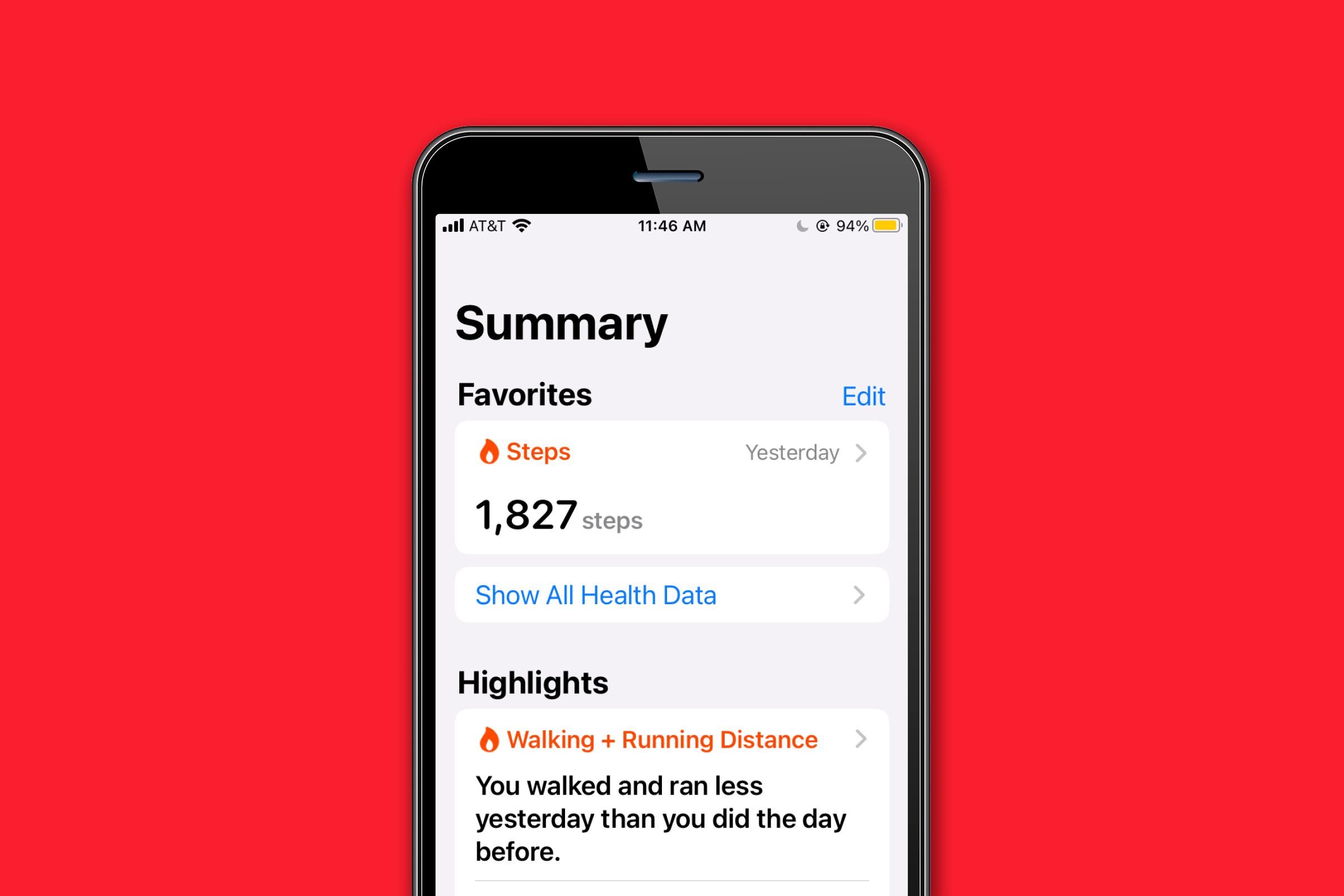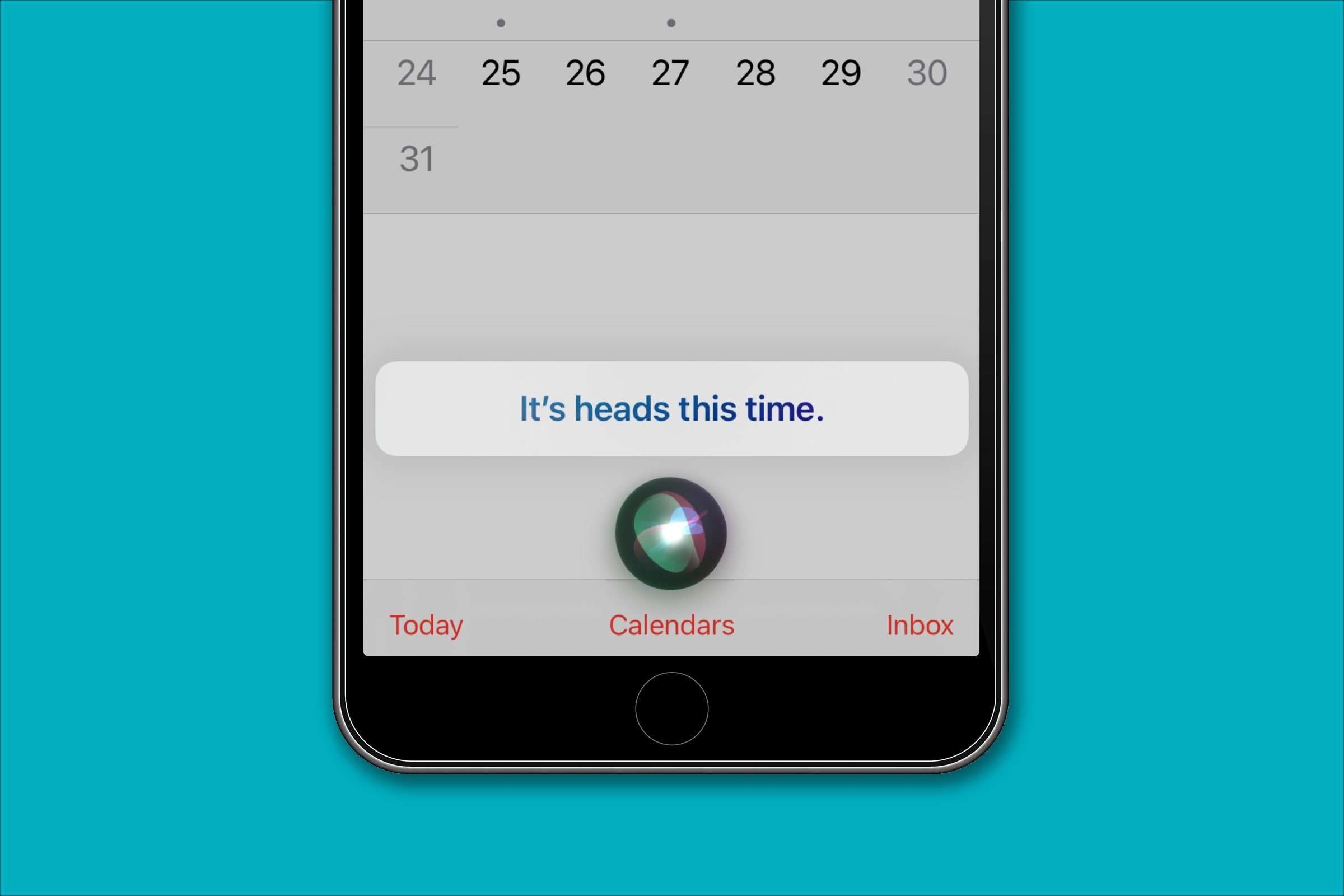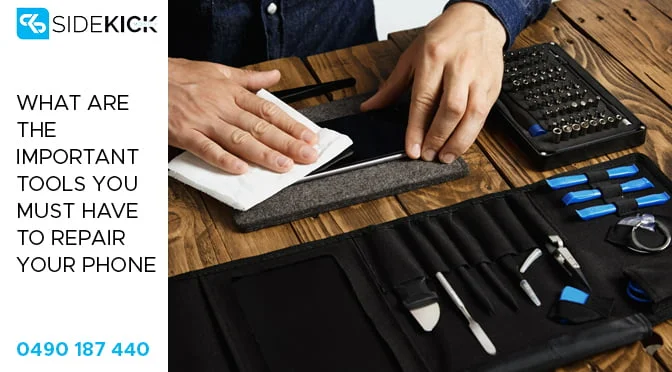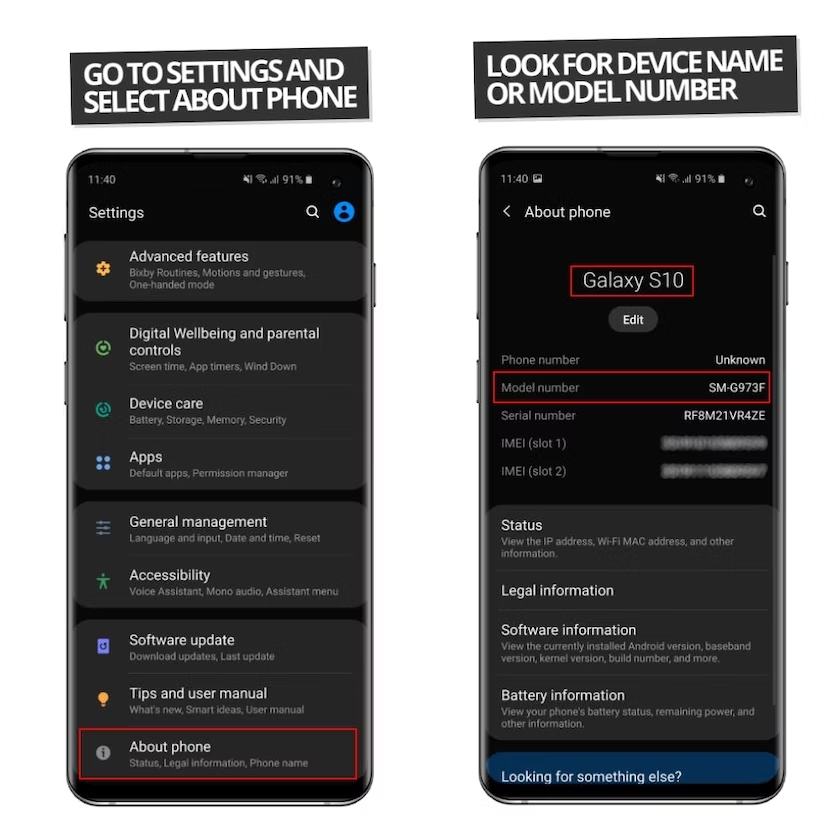Whether you have the latest iPhone or an older model, your device is chock-full of features and services you may not know about
Chances are, you’re not even scratching the surface of all the amazing and totally unexpected things your iPhone can do to make your life easier. These iPhone hacks go far beyond the obvious—and soon, you won’t know how you ever lived without them. After you discover new things about your favorite personal-tech device with this list of iPhone tricks, you may also want to learn how to retrieve deleted text messages, how to delete apps from your iPhone or how to screen-record on your iPhone.
Use your iPhone’s Measure app as a spirit level
The Measure app isn’t just for measuring things. It also has a leveling feature that will come in handy for DIY projects at home. Since a spirit level (also known as a bubble level) measures how parallel or perpendicular something is to the ground, it can help you hang shelves or place works of art evenly over your mantel. Simply open the app and choose the Level option on the lower right to activate it. If you’re using the app to hang pictures, be sure to avoid these common mistakes.
Make your iPhone keyboard function as a trackpad
If you’ve ever tried to move your cursor in a text only to find yourself stabbing at your phone’s screen with your finger, you need a trackpad on your phone. Here’s an iPhone trick that will come as a surprise to most people: You can turn your iPhone into a trackpad, as long as it has iOS 12 or a more recent update. Just start typing in an email or text message, then press and hold a finger on the space bar on your iPhone’s keyboard. When you do this, the other keys will fade to gray, and you can use the area as a trackpad. Learn more about your iPhone’s hidden mouse.
Turn your iPhone into an activity tracker
If you always have your phone with you, you don’t really need to buy a separate fitness tracker. The Health app on your iPhone automatically tracks your steps and how far you’ve walked or run each day, just like a Fitbit does. Open the Health app that came installed on your iPhone to look at how many steps you’ve taken with your phone each day since you got it. If you have an Apple Watch or iPad, the app will send the data to those connected devices too. When you think about it, iPhone tricks like this give you even more bang for your buck, since they decrease the need for other pricey devices. For more high-tech fitness essentials, check out these smart water bottles.
Flip a coin
Flipping a coin to make a decision can help you wade through your pros and cons to get to the decision you truly want to make. “When we see the result of the coin toss and react with either pleasure or disappointment, we realize that we actually did have a preference for one option over another, whether we knew it or not,” writes Hal McDonald, PhD, for Psychology Today. However, not everyone carries around cash and coins these days. Your iPhone can be a convenient substitute. Simply talk to your Apple virtual assistant, saying, “Hey, Siri, flip a coin!” She will then give you the result of the virtual coin toss. Learn more and find out how to add widgets to your iPhone.