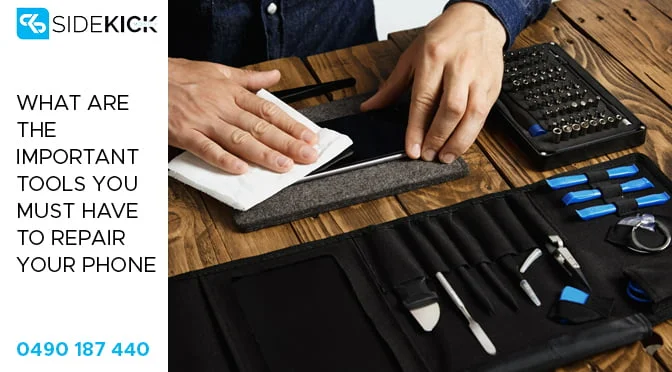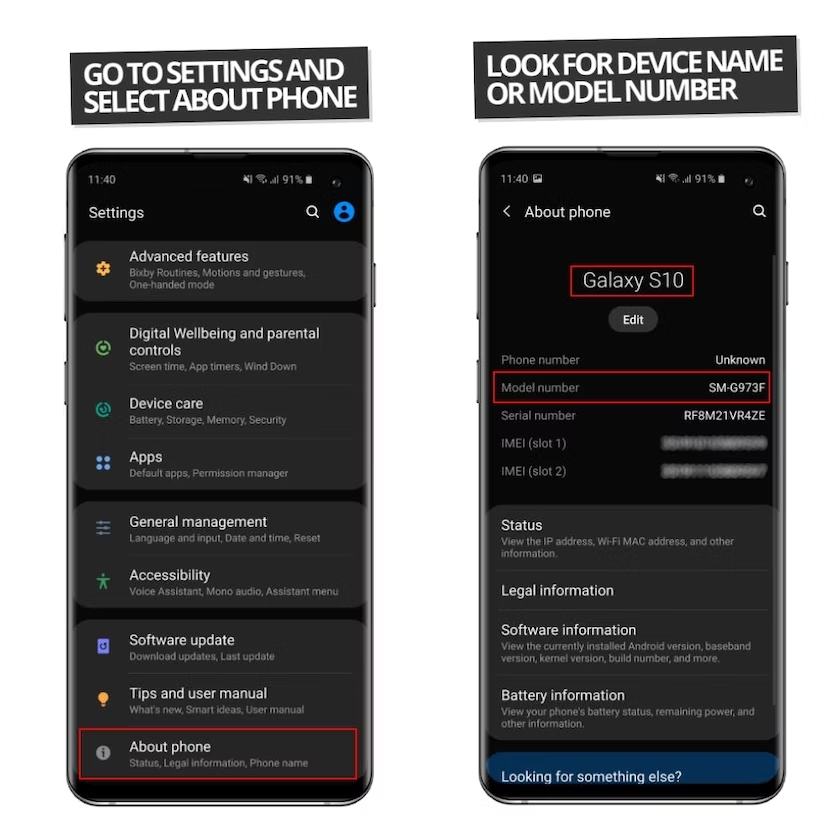The sound on the iPhone is small, reducing the sound even though you do not affect the phone. iPhone often encounters this problem but you don’t know how to fix it. So, absolutely do not skip this article!
Although it is considered the number one smartphone in the world, everyone wants to own it, but the iPhone has made iFan bewildered and disappointed many times. Typically, the audio problem on the iPhone is suddenly reduced when in use. How to solve this situation? Follow up now!

Turn off Attention Detector
✤ Step 1: Open iPhone’s Settings app > Scroll down select Face ID & Passcode and enter your phone passcode.
✤ Step 2: In the Attention Recognition feature, move the horizontal bar to the left to Off.
This will help turn off the auto-dark feature, expand notifications when locked, or automatically lower the volume when there is an alert. Try this, it will quickly fix the problem you are having!
Turn off Loud sound reduction
✤ Step 1: Go to the Settings app on your phone > Select Sound & Touch.
✤ Step 2: Click on Headphone safety > Move the horizontal bar to the left to turn off Loud sound reduction.
After performing step 2, the iPhone will turn off the headphone sound analysis boost. Users will not experience the situation that the sound on the iPhone is suddenly abnormally low, causing discomfort.
Turn off the volume changer widget with the button
“Change by Button” will allow the user to adjust the ringer and alarm volume using the volume buttons. However, in some cases, this feature is annoying for iFan because the sound on the iPhone is abnormally low.
✤ Step 1: Go to Settings > Select Sound & Touch.
✤ Step 2: At the Change by button section, move the horizontal bar to the left to turn off the feature.
Restart the phone
——
Address: 10/354 Mons Rd, Forest Glen QLD 4556
Other models at https://sidekickmobile.com.au
Phone: 0490 187 440
Email: info@sidekickmobile.com.au
| REPAIR | PRICE |
|---|---|
| Charging Port | $199 |
| Rear Camera | $189 |
| Front Camera | $179 |
| Screen (Black) | $349 |
| Back Glass Replacement (Blue, Gold, White) | $199 |
| REPAIR | PRICE |
|---|---|
| Battery | $179 |
| Home Button | $149 |
| Rear Facing Camera | $199 |
| Screen | $229 |
| Front Facing Camera | $149 |
| REPAIR | PRICE |
|---|---|
| Camera Glass | $129 |
| Battery | $149 |
| Back Glass | $99 |
| Screen | $249 |
| Camera | $199 |
| Charging Port | $129 |
| Charging Port Clean | $55 |
| Screen | $199 |