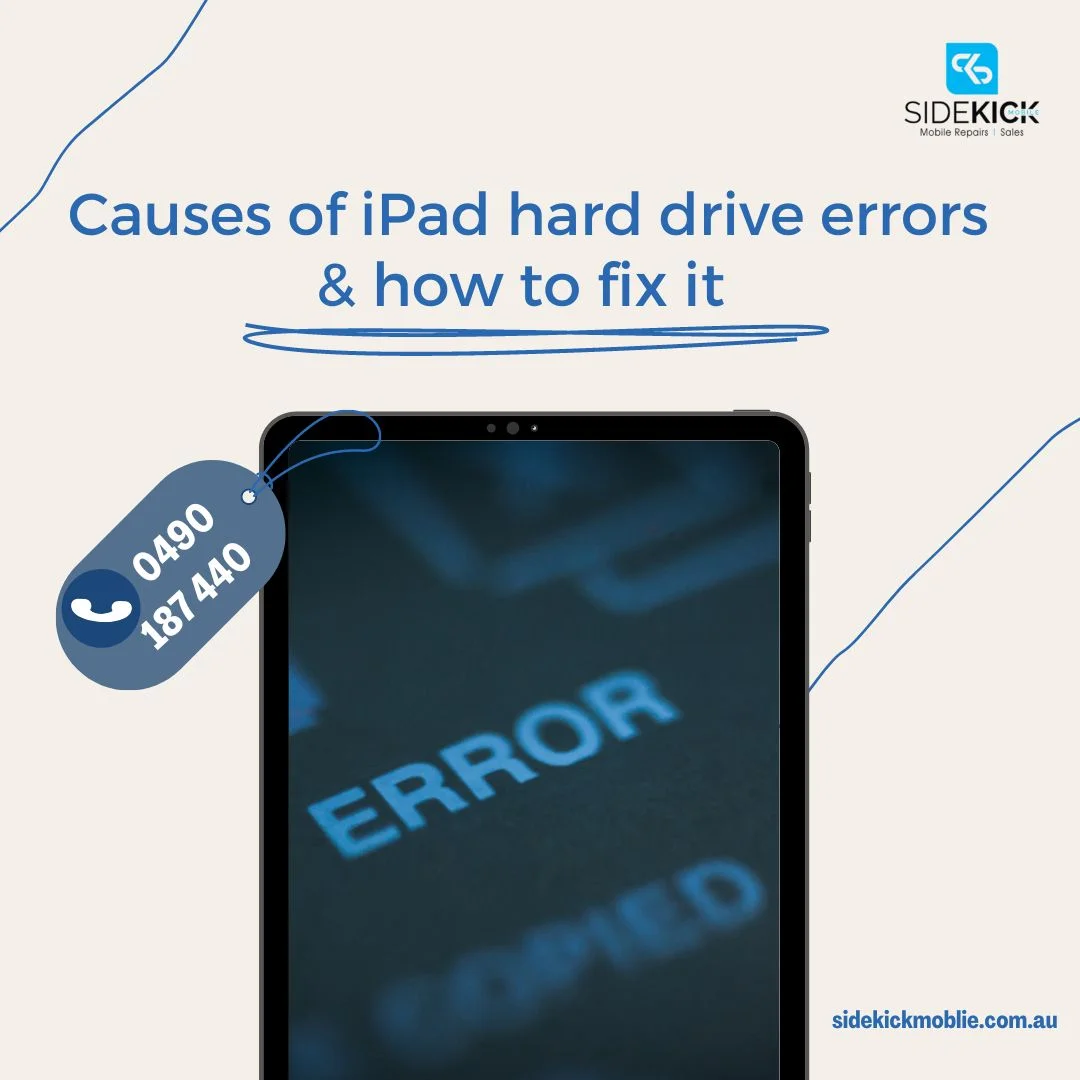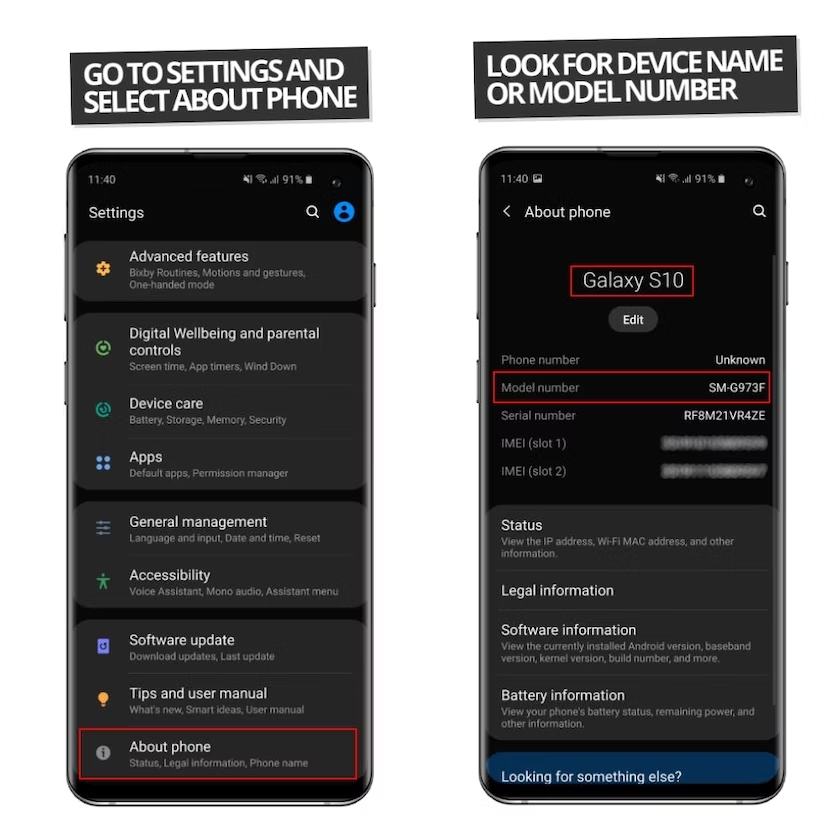From time to time, your smartphone has screen problems. iPhone users often have unexpected power off or black screen but still make sound. SIDEKICK MOBILE REPAIR will give you some temporary home solutions to handle this situation.
Restart the phone
The easiest way to do it. If you have done this and an apple appears, then rest assured, the error of iPhone black screen but still having sound has been fixed. You just need to wait for the machine to finish booting and use as usual.
But note, if your phone is running an app/a certain program, please wait a bit for the programs to finish running. then restart the phone.
+ From iPhone version 6 and earlier: Press the power button and the Home button at the same time for about 10 seconds to reset the device.
+ For iPhone 7/7 Plus, 8/8 Plus: You do this by pressing the volume down button and the power button at the same time until the apple appears.
+ For iPhone X and later: You quickly press the volume up button, then the volume down button, finally hold down the power button (the side button next to the iPhone) until the apple appears.
See more: iphone screen replacement
Charge your iPhone and track
This is the first trick you should use if your iPhone has a black screen error. Power off iPhone completely. Then you use the original Apple charger and connection cable to charge the device.
Charge your iPhone for about 2 hours. Then you unplug the iPhone, iPad and wait for about 10 minutes to cool down while charging. Finally, press the Power button to start the iPhone as usual.
Hardware Troubleshooting
To understand the cause and how to fix it, we need to know an overview of the phone’s components.
- Main board: is the control center for all device activities, all other components will be connected to this mainboard and be under its control.
- iPhone screen: is the place to display images or interface to interact with users and receive operations. From there, the iPhone will operate according to the user’s requirements from opening and closing applications, surfing the screen, …. The iPhone screen is under the control of the mainboard to properly display the user’s requirements.
Iphone black screen but still have sound, the first cause is the phone screen. So what part of the phone screen causes the screen not to light up?
Fix touch screen error
– The first case, the LCD screen can’t communicate with the motherboard may be that the connector jack between the motherboard and the LCD screen is not in good contact. It is also possible that the connection cable is loose or the connection is open for a long time, unable to contact each other. At this point, if you have experience in hardware disassembly, you just need to remove, find and re-plug the jack to make sure, the problem will be solved.
– In case your iPhone screen is damaged (broken, paralyzed, screen stripes due to impact, …) then the only way to take it to an iPhone repair shop is to replace it with another LCD screen.
Address to fix iphone screen black in Sunshine Coast:
If during use, your phone encounters any problems, please contact SIDEKICK MOBLE REPAIR – Repair Specialist for professional and thoughtful support and repair.
Sidekickmobile Repairs give your phone a second chance.
- Replace damaged battery
- Replace mic, audio
- Repair camera
- Hardware check and reset
We take care of all of your phone worries .
Contact us: 0490 187 440
Address: 10/354 Mons Rd, Forest Glen QLD 4556
Email: info@sidekickmobile.com.au